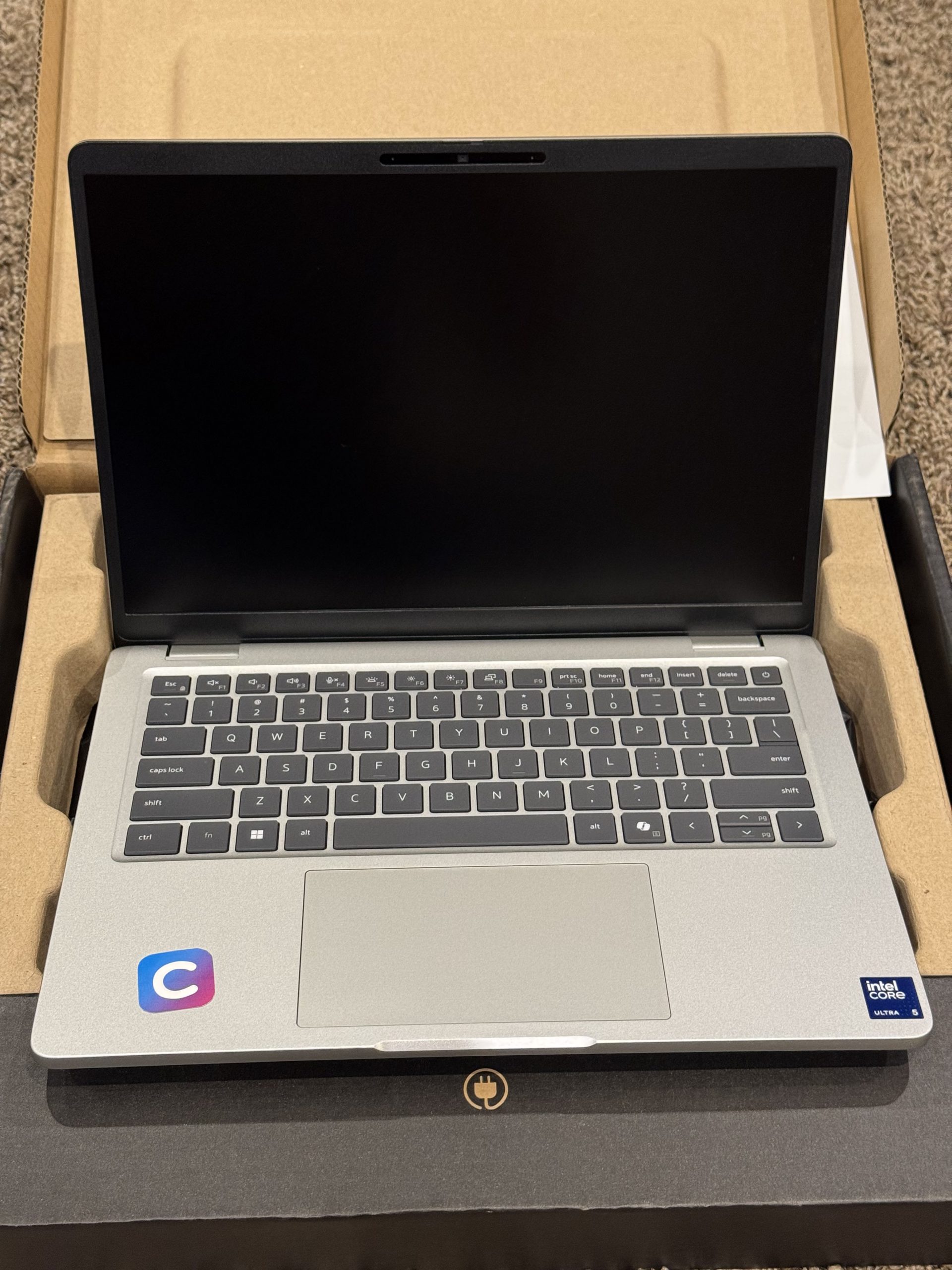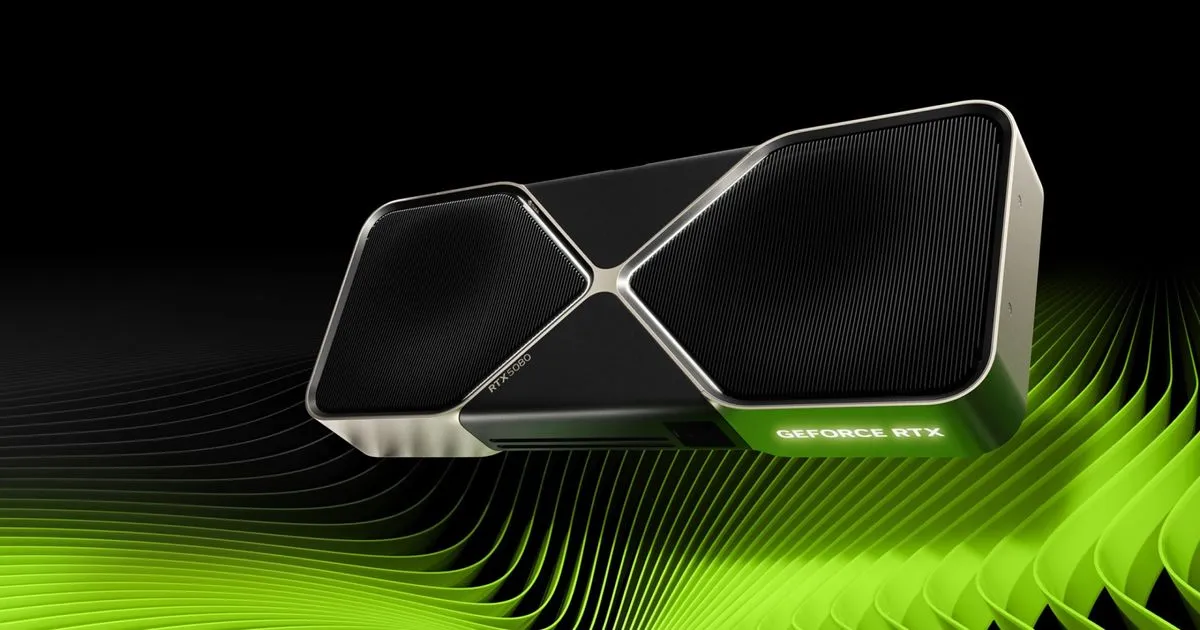Dell Precision 7000 Tower Review: The Silent Workstation That Redefines Professional Power
In the world of high-performance computing, there’s a line. On one side, you have powerful gaming PCs, decked out in RGB lights and built to maximize frame rates. On the other, you have true workstations. They might look more subdued, but they are an entirely different class of machine, engineered for one purpose: to deliver uncompromising, stable, and reliable performance when your livelihood depends on it.
The Dell Precision 7000 Tower is a monument on that side of the line. It’s a machine built for the professionals who create the special effects we see in movies, design the buildings we live in, and process the data that drives our world. I’ve spent the last week with this beast of a workstation to find out if its incredible power, clever engineering, and whisper-quiet operation justify its considerable price tag.
Design and Build: A Purpose-Built Professional
The first thing you notice about the Precision 7000 is its commanding presence. This is a substantial, serious-looking machine with a design language that screams function over flair. The striking, lattice-like front bezel isn’t just for looks; it’s a carefully engineered grille designed to maximize airflow to the powerful components within.
What truly impressed me, however, is the serviceability. A simple latch grants tool-less access to the interior, revealing a masterclass in clean layout and user-friendly design. Key components are highlighted with blue touchpoints, making it incredibly easy to swap out hard drives, memory, or even the power supply without a single screwdriver. For anyone who has ever built or upgraded a PC, this level of thoughtful engineering is something to behold. The front panel is also stacked with convenient, professional I/O, including USB-C, USB-A, and a full-sized SD card reader—a small touch that saves a world of hassle.
Performance: The Brute Force Behind the Beauty
While the outside is reserved, the inside is where the magic happens. My test unit was configured with an Intel Xeon w9-series processor, 128GB of ECC RAM, and a professional NVIDIA RTX 6000 Ada Generation GPU. The inclusion of Error Correcting Code (ECC) memory is a key differentiator from consumer PCs, offering an extra layer of stability crucial for long, mission-critical tasks.
But specs are just numbers. Real-world performance is what matters.
- In DaVinci Resolve, I loaded up a complex 8K video project with multiple color grades and effects. The timeline scrubbing was flawlessly smooth, and the final render completed in a fraction of the time it would take on even a high-end consumer PC.
- In Blender, I rendered a complex 3D architectural scene that would typically require an overnight render farm. The Precision 7000 chewed through it in under an hour.
This isn’t just an incremental speed bump; it’s a fundamental change in workflow. The amount of time saved is staggering.
Acoustics and Thermals: The Sound of Silence
Perhaps the most remarkable feature of the Precision 7000 is what you don’t hear. Even when the CPU and GPU were running at 100% during a long render, the machine never got loud. Thanks to its advanced thermal design with separated zones for key components, the fans spun up to a barely-audible, low-frequency hum. This is a massive quality-of-life improvement for anyone who spends all day sitting next to their machine. The silence is golden, and in this case, it’s also incredibly powerful.
Software and Reliability
A key advantage of a workstation like this is the ISV (Independent Software Vendor) certification. This means Dell has worked with companies like Adobe, Autodesk, and Dassault Systèmes to test and guarantee that the hardware will run their demanding software applications with rock-solid stability. This peace of mind is invaluable when a crash could mean losing hours of work. Dell’s Optimizer software also works in the background, using AI to tune the system’s performance for the specific applications you use most.
The Verdict
Pros:
- Phenomenal Multi-Core Performance: An absolute beast for rendering, compiling, and data processing.
- Whisper-Quiet Operation: Remains incredibly quiet, even under punishing, all-day workloads.
- Exceptional Serviceability: The tool-less design makes upgrades and maintenance incredibly simple.
- ISV-Certified Stability: Rock-solid reliability for mission-critical professional applications.
- Massive Configuration Potential: Can be configured with top-of-the-line CPUs, multiple GPUs, and vast amounts of memory.
Cons:
- Extremely Expensive: This is a top-tier professional investment and priced accordingly.
- Large and Heavy: This machine has a significant physical footprint.
- Completely Overkill: For anyone not using specialized professional software, this power is unnecessary.
Conclusion: Who Is This Workstation For?
Let’s be perfectly clear: this machine is not for checking email or playing games. The Dell Precision 7000 Tower is a highly specialized tool designed for professionals whose time is literally money. If you are a 3D artist, VFX specialist, architect, data scientist, or AI researcher, this workstation is built for you.
For the right professional, the cost is not just for a computer; it’s an investment in productivity. The hours, and even days, saved on complex tasks mean projects get done faster, and more clients can be taken on. In that context, the Precision 7000 isn’t just a PC—it’s a piece of critical business infrastructure that could pay for itself many times over. It’s a quiet, unassuming titan of industry.