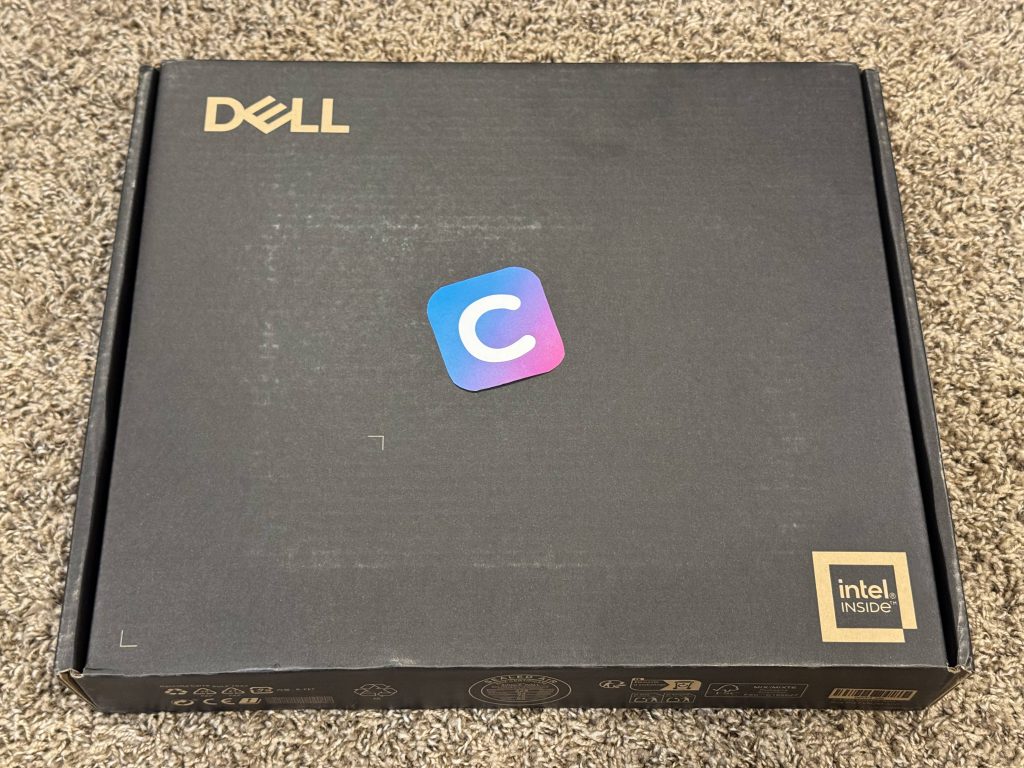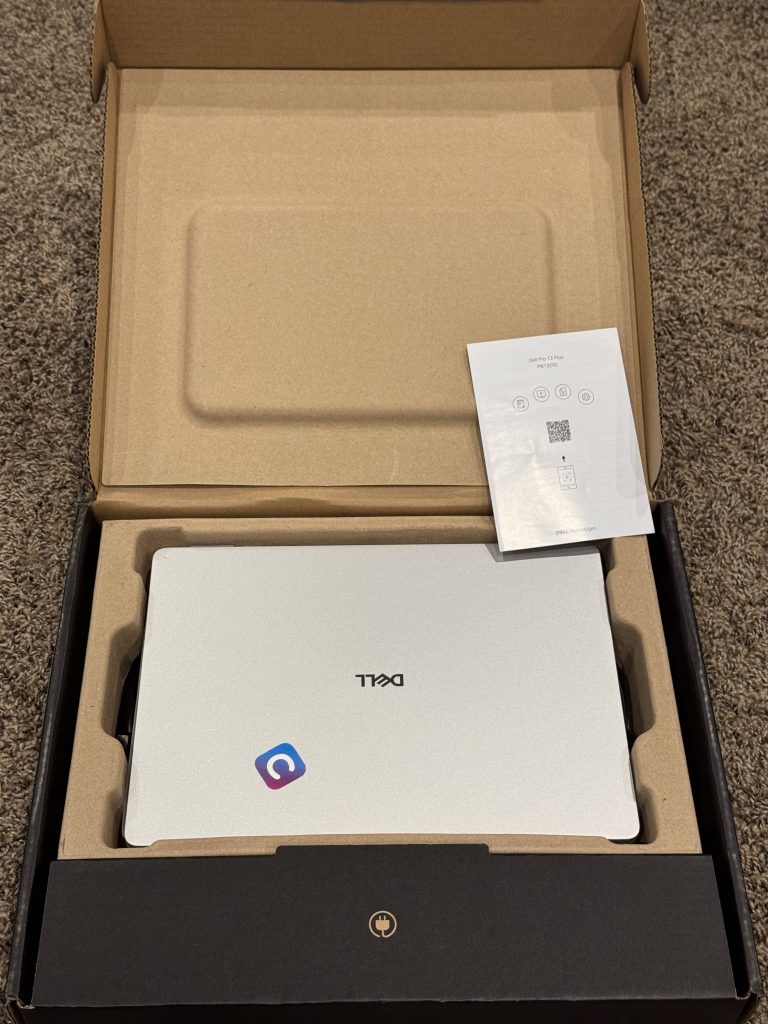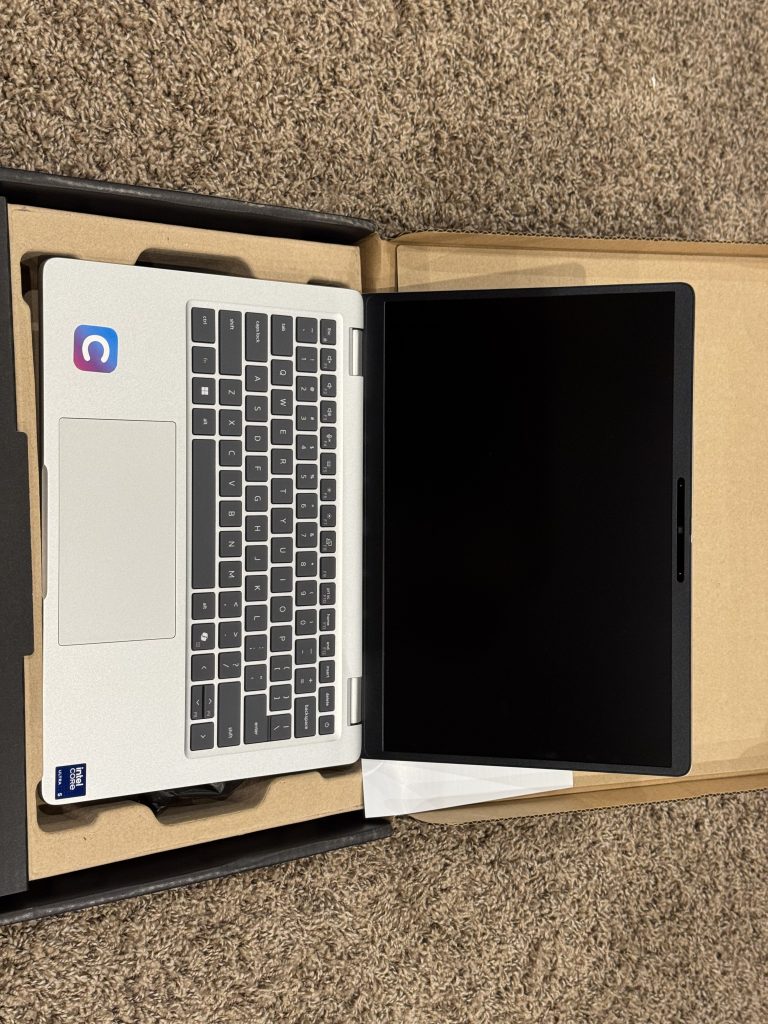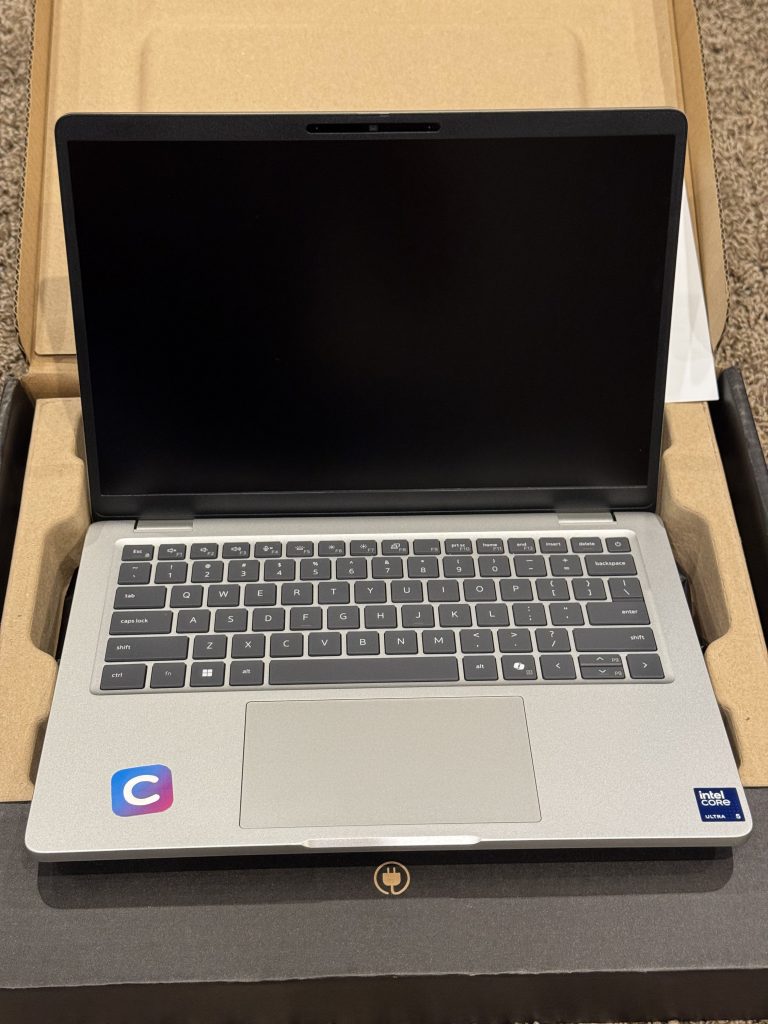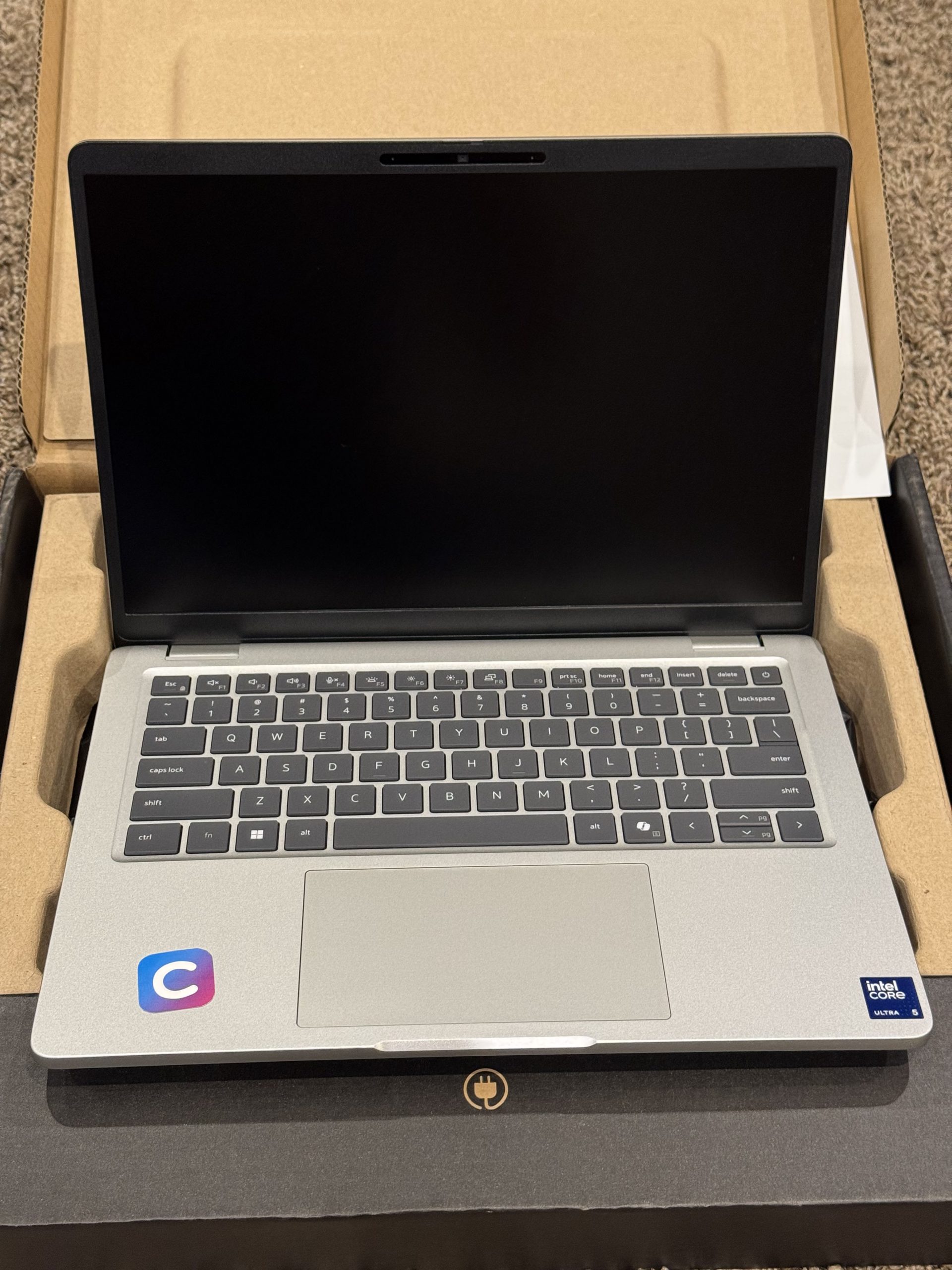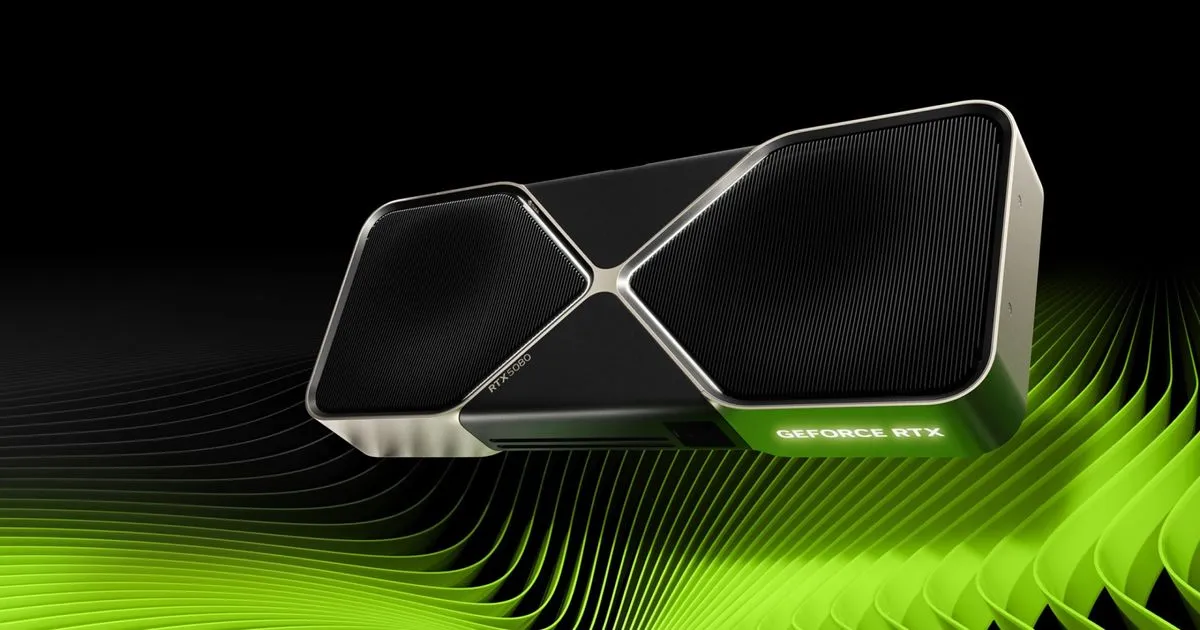Dell Pro 13 Plus Review: Is This the Ultimate AI-Powered Business Laptop?
In my two-plus decades in the tech world, I’ve seen countless buzzwords come and go. We’ve had “synergy,” “the cloud,” and “paradigm shifts.” The latest term making the rounds is “the AI PC.” It’s everywhere, promising a new era of smarter, more efficient computing. But as a professional who relies on a laptop day in and day out, my first question is always the same: Is this just marketing, or does it actually make my workday better?
It’s a question I had firmly in mind when the new Dell Pro 13 Plus landed on my desk. This isn’t a flashy consumer device chasing trends. From its name to its feature set, this machine is purpose-built for the working professional. Dell claims the new Intel Core Ultra chip inside makes this a true AI-powered workhorse.
So, I set aside my trusty daily driver and committed to a full work week with the Dell Pro 13 Plus. I wanted to see if the “AI PC” revolution was real, or if it was just another buzzword that would fade by next year.
First Impressions: All Business, in the Best Way
Pulling the laptop from its box, you immediately understand who this is for. The sleek aluminum chassis feels cool to the touch, solid, and reassuringly durable. There are no flashy RGB lights or radical design choices here, and that’s a compliment. It has a quiet confidence, a tool-like quality that says it’s here to get work done, not to show off in a coffee shop (though it’s certainly handsome enough to do so).
I have the 2-in-1 model, and the hinge mechanism is smooth and sturdy, allowing it to transition from a traditional laptop to a tablet or tent mode without any wobble. At just over 2.7 pounds, it’s wonderfully light. Tossing it in my bag for a day of meetings, I barely noticed it was there—a huge plus for any road warrior.
The AI Experience: Does It Actually Change Anything?
This is the big question. The Intel Core Ultra processor inside this machine has a dedicated NPU, or Neural Processing Unit. In simple terms, it’s a part of the chip designed specifically to handle AI tasks efficiently without draining your battery.
After a week of use, I can say the difference is subtle, but significant. The most immediate place I noticed it was during video calls. Using the background blur feature in Microsoft Teams, my system remained snappy and responsive, and the fan never kicked into high gear. The AI chip was handling that task, freeing up the main processor to focus on the dozen other things I was doing. It’s a small thing, but when you spend hours a day on calls, those small efficiencies add up.
The same goes for battery life. On a typical travel day involving multiple browser tabs, document editing, and a couple of long video conferences, I was able to comfortably get through a full 8-hour workday without reaching for my charger. The laptop seems to sip power intelligently, offloading tasks to the most efficient part of the chip. It’s not a dramatic, “double the battery” leap, but it’s a tangible improvement that provides real peace of mind when you’re away from your desk.
The Workhorse Fundamentals: Getting the Basics Right
An AI chip is useless if the core experience is flawed. Thankfully, Dell has nailed the fundamentals here.
- The Keyboard and Touchpad: The keyboard is fantastic. The keys have a satisfying amount of travel and a soft, tactile response that makes typing for long periods comfortable. It’s quiet, too, which is a blessing in an open office or a quiet library. The touchpad is equally good—precise, responsive, and a generous size for a 13-inch machine.
- The Display: My review unit has the FHD+ (1920×1200) non-touch display. It’s a great work screen. It’s sharp enough for crisp text in documents and spreadsheets, and the anti-glare finish is excellent at minimizing reflections in bright environments. While it won’t win awards for color vibrancy against a glossy OLED panel on a media laptop, that’s not its purpose. For productivity, it’s bright, clear, and easy on the eyes.
- Connectivity: In a world of dongles, the port selection on the Pro 13 Plus is a breath of fresh air. You get two modern Thunderbolt 4 ports, but you also get two classic USB-A ports and a full-sized HDMI port. Being able to walk into a conference room and plug directly into a projector or use an older USB thumb drive without digging through my bag for an adapter is a huge, practical win.
The Honest Take: Pros and Cons
After a week of living and working with this machine, here’s where it lands.
What I Loved:
- Purpose-Built Professionalism: It’s a durable, reliable, and no-nonsense machine designed for work.
- Fantastic Keyboard: A genuine pleasure to type on for extended periods.
- Practical Port Selection: The inclusion of USB-A and HDMI is a massive real-world benefit for professionals.
- Tangible AI Benefits: The NPU delivers noticeable improvements in battery life and system responsiveness during common tasks like video calls.
- Robust Security: Features like the vPro processor and optional fingerprint/smart card readers are exactly what IT departments look for.
Where It Could Be Better:
- The Display is Functional, Not Flashy: It’s a great screen for work, but if you’re looking for the vibrant colors and deep blacks of an OLED for watching movies, this isn’t it.
- Modest Graphics: The integrated Intel graphics are perfectly fine for business tasks but don’t expect to do any serious gaming on this machine.
- Base Model Performance: The Core Ultra 5 is great for everyday productivity, but users who live in heavy applications like video editing or data analysis will want to opt for a higher-spec configuration.
The Final Verdict: Who Should Buy This?
The Dell Pro 13 Plus isn’t for everyone. It’s not for the gamer, the video editor, or the person who wants the most vibrant screen to watch Netflix.
This laptop is for the serious professional. It’s for the business traveler who lives out of a suitcase, the consultant who needs to be ready for anything, and the corporation that needs to deploy a fleet of secure, reliable, and manageable machines.
So, does the “AI PC” moniker mean anything? In this case, yes. It translates to a smarter, more efficient laptop that lasts longer on a charge and handles modern workloads with less strain. The Dell Pro 13 Plus is an evolution, not a revolution, but it’s an evolution in all the right ways for its target audience. If you’re looking for a compact, powerful, and eminently practical business laptop, this should be at the very top of your list.